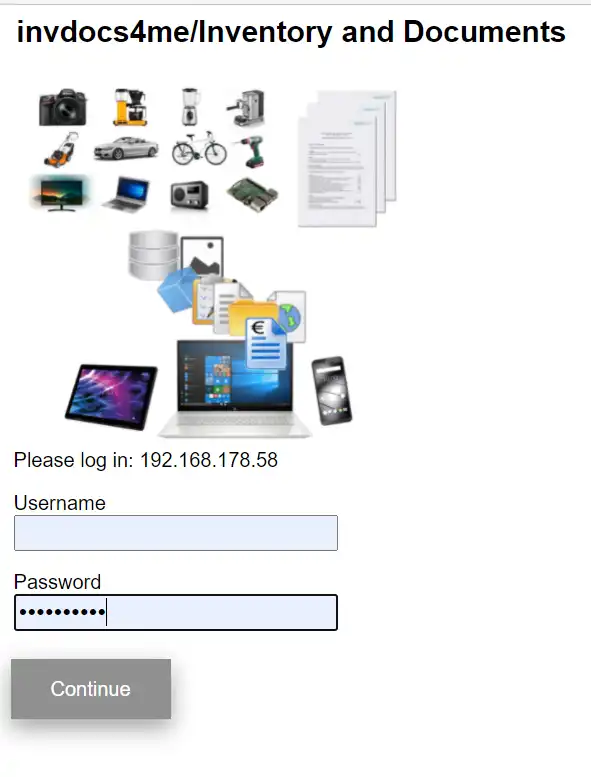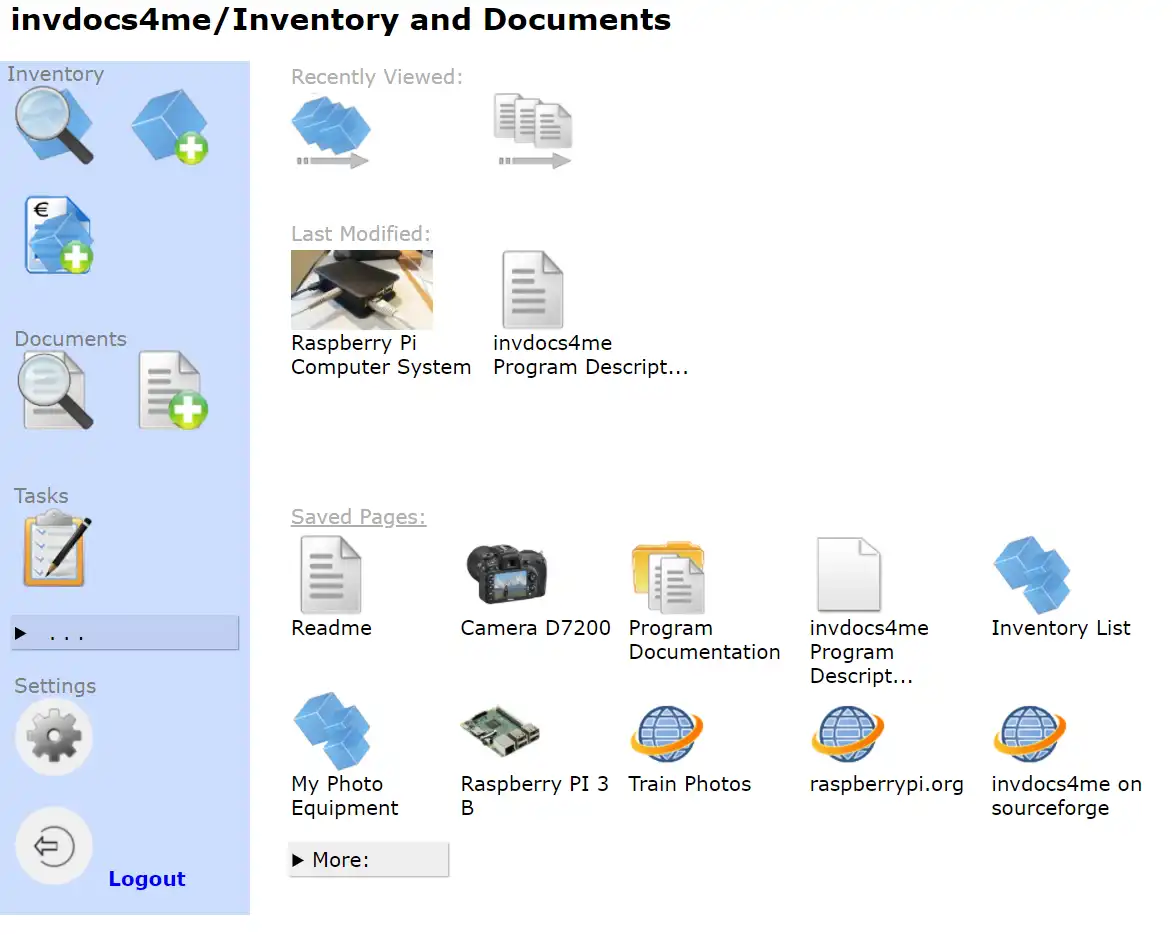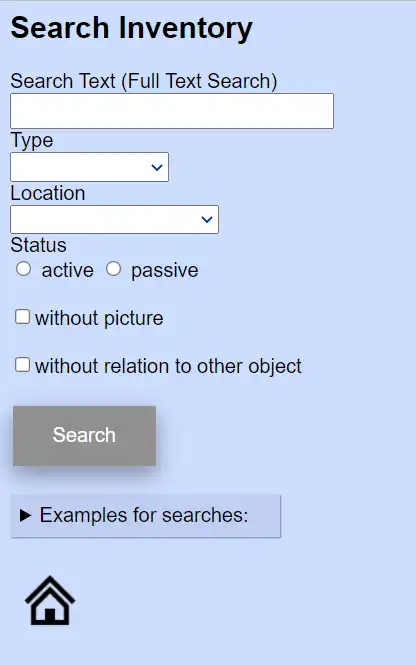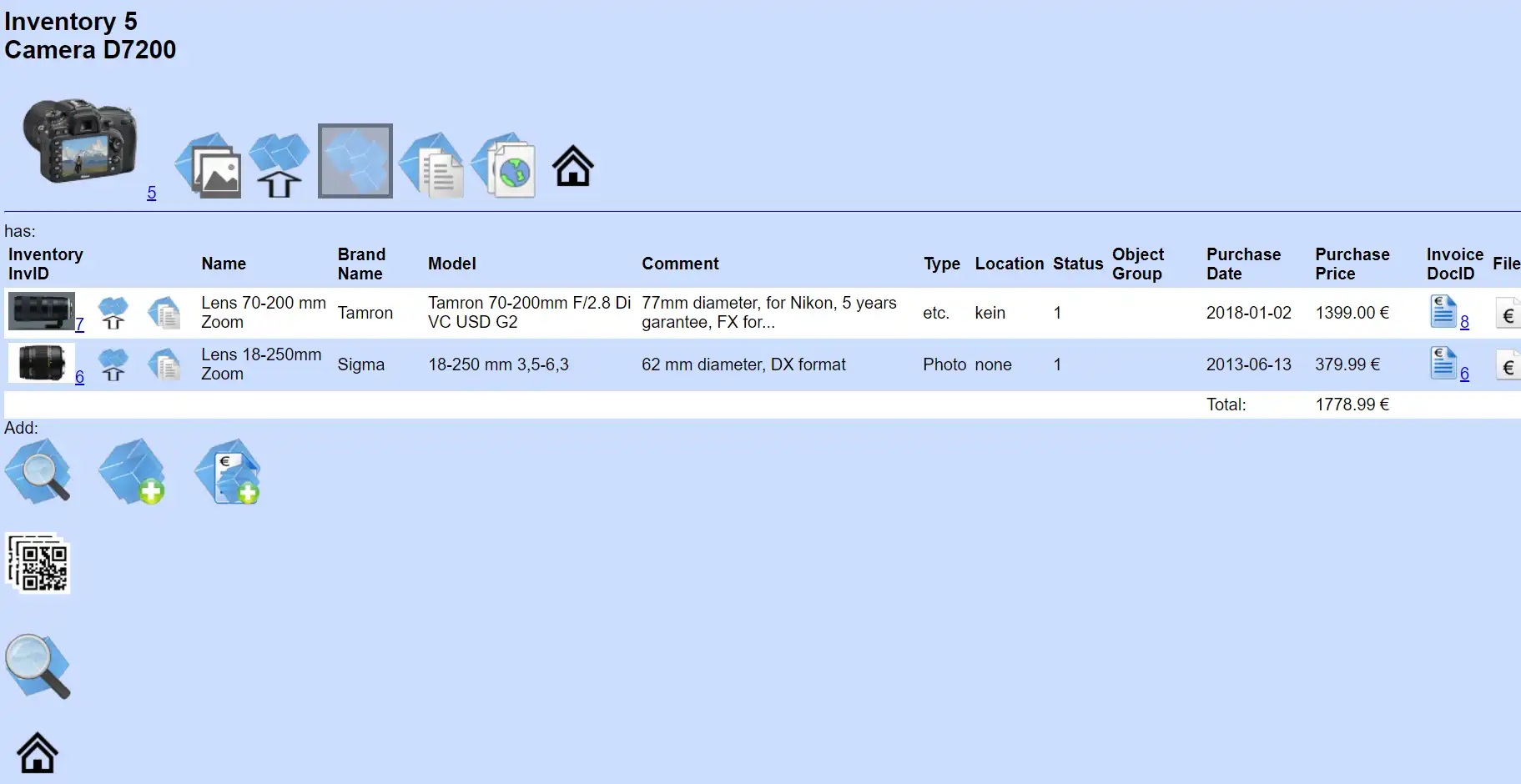This is the Windows app named invdocs4me Inventory and Documents whose latest release can be downloaded as invdocs4me38.3.zip. It can be run online in the free hosting provider OnWorks for workstations.
Download and run online this app named invdocs4me Inventory and Documents with OnWorks for free.
Follow these instructions in order to run this app:
- 1. Downloaded this application in your PC.
- 2. Enter in our file manager https://www.onworks.net/myfiles.php?username=XXXXX with the username that you want.
- 3. Upload this application in such filemanager.
- 4. Start any OS OnWorks online emulator from this website, but better Windows online emulator.
- 5. From the OnWorks Windows OS you have just started, goto our file manager https://www.onworks.net/myfiles.php?username=XXXXX with the username that you want.
- 6. Download the application and install it.
- 7. Download Wine from your Linux distributions software repositories. Once installed, you can then double-click the app to run them with Wine. You can also try PlayOnLinux, a fancy interface over Wine that will help you install popular Windows programs and games.
Wine is a way to run Windows software on Linux, but with no Windows required. Wine is an open-source Windows compatibility layer that can run Windows programs directly on any Linux desktop. Essentially, Wine is trying to re-implement enough of Windows from scratch so that it can run all those Windows applications without actually needing Windows.
SCREENSHOTS
Ad
invdocs4me Inventory and Documents
DESCRIPTION
Simple and easy to use PHP web application supports your personal home inventory management and document management for invoices, descriptions etc., including web links, pictures and tasks. This can help to easily keep track of e.g. your photo equipment, IT components, household items or other inventories. QR codes at inventory items allow for fast identification and data access. You can access the program from any device using a web browser. Even when not at home you can use all your data stored on smartphone in a local installation. Back in home network data can be synchronized with a central server installation and so always stays under your control. There is no need to open your router for access from internet.
System requirements: Web server supporting PHP 7 and Sqlite3 (any operating system)
Installation on Raspberry Pi, Windows PC, Smartphone or Tablet Computer
For demo version see tab "Demo" or below under "Follow invdocs4me Inventory and Documents".
Features
- Managed objects: inventories, documents, web links, pictures, tasks
- On mobile devices all your data at your fingertips without internet or WLAN connection, no matter where you are
- Easy to use by click on icons
- Relations connect objects and build object structures
- Full text search
- Lists of last viewed objects
- Last modified objects on start page
- Saved pages as icons on start page
- Message when task is due
- QR code generator for inventory links
- Synchronization with a central installation in your home network / WLAN
- Efficient processes, only few object attributes
- User definable data fields for inventory and documents
- Password protection, user management
- Import of inventories using csv file
- invdocs4me supports English and German
Audience
End Users/Desktop
User interface
Web-based
Programming Language
PHP
Database Environment
SQLite
Categories
This is an application that can also be fetched from https://sourceforge.net/projects/invdocs4me/. It has been hosted in OnWorks in order to be run online in an easiest way from one of our free Operative Systems.