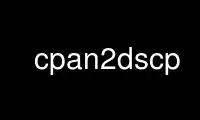
This is the command cpan2dscp that can be run in the OnWorks free hosting provider using one of our multiple free online workstations such as Ubuntu Online, Fedora Online, Windows online emulator or MAC OS online emulator
PROGRAM:
NAME
dh-make-perl - Create debian source packages from Perl modules
SYNOPSIS
dh-make-perl [make] {SOURCE_DIR | --cpan MODULE|DIST} options...
dh-make-perl refresh {--only ...} [directory]
dh-make-perl locate Foo::Bar ...
dh-make-perl refresh-cache
dh-make-perl dump-config
dh-make-perl help
cpan2deb MODULE|DIST options...
cpan2dsc MODULE|DIST options...
DESCRIPTION
dh-make-perl will create the files required to build a debian source package out of a Perl
module or CPAN distribution. This works for most simple packages and is also useful for
getting started with packaging Perl modules.
You can specify a module or distribution name with the --cpan switch and dh-make-perl will
download it for you from a CPAN mirror, or you can specify the directory with the already
unpacked sources. If neither --cpan nor a directory is given as argument, dh-make-perl
tries to create a Perl package from the data in the current directory.
You can build and install the debian binary package using the "--build" and "--install"
command line switches.
If dh-make-perl is called as
cpan2deb <options...> Foo::Bar
it behaves like
dh-make-perl make <options...> --build --cpan Foo::Bar
If dh-make-perl is called as
cpan2dsc <options...> Foo::Bar
it behaves like
dh-make-perl make <options...> --build-source --cpan Foo::Bar
Using this program is no excuse for not reading the debian developer documentation,
including the Debian policy, the Debian Perl policy, the packaging manual and so on.
COMMANDS
make
Default command if no command is given. Creates debianisation from scratch. Fails
with an error if debian/ directory already exists.
refresh [directory]
For refreshing a package. "directory" defaults to the current working directory.
Rebuilds debian/copyright, debian/rules, debian/compat using the current templates.
Before any changes are made to these files, a backup copy is created with a .bak
suffix.
This is useful when debian/rules was created using older templates and doesn't contain
much customisations. As always, you're strongly encouraged to verify if debian/rules
looks sane.
"refresh" also tries to update dependency lists in debian/control from META.yml. It
hooks quilt(1) into debian/rules and creates debian/README.source
When updating debian/copyright dh-make-perl tries to be clever about remembering email
addresses. It gets the list of copyright holders and their emails for debian/* from
the sign off lines in debian/changelog. However to allow for email addresses
changing, it looks for change lines of the form
* Email change: Debbie Devlin -> [email protected]
So now "Debbie Devlin <[email protected]>" will be used in the copyright instead of
"Debbie Devlin <[email protected]>".
--only | -o control|copyright|docs|examples|rules
This option allows one to update only one or more file(s) in the debian/ directory
when dh-make-perl is run in "refresh" mode. Filenames are separated by a comma. The
option can be given multiple times, accumulating arguments.
locate MODULE ...
Tries to locate the package that conains the given Perl MODULEs.
Example:
dh-make-perl locate IPC::Run3 XML::Tidy
refresh-cache
dh-make-perl parses the Contents files, fetched by apt-file(1) and stores the result
in a cache. The cache is refreshed automatically if it is older than any Contents
file. However, if you run apt-file(1) in your nightly cron job, the first time you run
dh-make-perl during the day, you shall wait for the cache to be reconstructed. With
this option, you can move the cache re-creation to the cron job, right after "apt-file
update".
Does nothing if the cache is newer that the Contents files.
dump-config
Causes the current config, including any default settings to be printed to the
standard output.
Useful for populating dh-make-perl.conf file.
help
Displays short usage information.
OPTIONS
--apt-contents-dir dir
Location of apt-file Contents directory. Default is /var/cache/apt/apt-file
--arch any | all
This switches between arch-dependent and arch-independet packages. If --arch isn't
used, dh-make-perl uses a relatively good-working algorithms to decide this alone.
--backups | --no-backups
In "refresh" mode, create backups of debian/copyright and debian/rules before
overwritting them. On by default.
--basepkgs
Explicitly gives a comma-separated list of packages to consider "base" packages (i.e.
packages that should always be available in Debian systems). This option defaults to
"perl,perl-base" - it is used to check for module dependencies. If a needed module is
in the "basepkgs", it won't be mentioned in the "depends:" field of "debian/control".
If this option is specified, the above mentioned default packages will not be included
(but will be mentioned as explicit dependencies in the resulting package). You can, of
course, mention your own modules and explicitly specify the default values.
Note that this option should be used sparsingly and with care, as it might lead to
packages not being rebuildable because of unfulfilled dependencies.
--bdepends BUILD-DEPENDS
Manually specify the string to be used for the module's build-dependencies (that is,
the packages and their versions that have to be installed in order to successfully
build the package). Keep in mind that packages generated by dh-make-perl require
debhelper to be specified as a build dependency. Same note as for --depends applies
here - use only when needed.
--bdependsi BUILD-DEPENDS-INDEP
Manually specify the string to be used for the module's build-dependencies for
architecture-independent builds. Same notes as those for the --depends and --bdepends
options apply here.
Note that for --depends, --bdepends and --bdependsi you can also specify that the
field should not appear in debian/rules (if you really mean it, of course ;-) ) by
giving it an empty string as an argument.
--build
Builds the binary package (i.e. the .deb file) after setting the package directory up.
NB: This builds only a binary package (by calling "fakeroot debian/rules binary") and
does not sign the package. It is meant for a quick local install of a package, not for
creating a package ready for submission to the Debian archive.
--build-source
Builds the source package (i.e. the .dsc and .debian.tar.gz files) after setting the
package directory up.
NB: This builds only a source package (by calling "dpkg-source -b") and does not sign
the package. It is meant for a quick local install of a source package to be thrown
into e.g. a pbuilder, not for creating a source package ready for submission to the
Debian archive.
--closes ITPBUG
Manually specify the ITP bug number that this package closes. If not given, dh-make-
perl will try to connect to bugs.debian.org to fetch the appropriate bug number, using
WWW::Mechanize.
--core-ok
Allows building core Perl modules. By default, dh-make-perl will not allow building a
module that is shipped as part of the standard Perl library; by specifying this
option, dh-make-perl will build them anyway.
Note that, although it is not probable, this might break unrelated items in your
system - if a newer version of a core module breaks the API, all kinds of daemons
might get upset ;-)
--cpan MODULE|DIST
Instructs dh-make-perl to fetch and extract the given CPAN module or distribution.
Works both with "Foo::Bar" and "Foo-Bar".
--cpan-mirror MIRROR
Specifies a CPAN site to use as mirror.
--data-dir DIRECTORY
Use another data directory, instead of the default, "/usr/share/dh-make-perl"
Data directory is were dh-make-perl looks for its default rules.* templates. It is
similar to --home-dir, but does not change the location of the APT Contents cache
file. If both are given, --home-dir takes precedence.
--depends DEPENDS
Manually specify the string to be used for the module's dependencies. This should be
used when building modules where dh-make-perl cannot guess the Perl dependencies (such
as modules built using Module::Install), or when the Perl code depends on non-Perl
binaries or libraries. Usually, dh-make-perl will figure out the dependencies by
itself. If you need to pass dh-make-perl dependency information, you must do it using
the debian package format. i.e.
dh-make-perl --depends libtest-more-perl
--desc SHORT DESCRIPTION
Uses the argument to --desc as short description for the package.
--dh VERSION
Set desired debhelper compatibility level. The default is 8 for architecture-
independent packages, and 9 for architecture-dependent packages (XS).
Since version 0.77, dh-make-perl only supports debhelper compatibility levels >=8.
See debhelper(1).
--dist DISTRIBUTION
Limit the distributions whose "Contents" files are parsed. The argument is a
distribution name.
Default: empty, meaning no filtering.
Example:
dh-make-perl --dist etch
--email | -e EMAIL
Manually specify the Maintainer email address to use in debian/control and in
debian/changelog.
--exclude | -i [REGEX]
This allows you to specify a PCRE to exclude some files from the search for docs and
stuff like that. If no argument is given (but the switch is specified - not specifying
the switch will include everything), it defaults to dpkg-source's default values.
--install
Installs the freshly built package. Specifying --install implies --build - The package
will not be installed unless it was built (obviously ;-) )
--intrusive
When determining module dependencies, if Module::Depends fails, tries again with
Module::Depends::Intrusive. M:D:I loads all .pm files, intercepting loading of other
modules, effectively running untrusted code on your behalf. Use with caution.
--network
Enables querying of Debian WNPP lists for ITP and similar bugs. Enabled by default,
use "--no-network" to disable.
--notest
This option for not running the automatic testing of the module as part of the build
script has been removed in 0.54. Please put nocheck in the DEB_BUILD_OPTIONS
environment variable if you want to skip the tests when building a package.
--home-dir DIRECTORY
Where APT Contents and other caches are stored.
Default: ~/.dh-make-perl
--packagename | -p PACKAGENAME
Manually specify the Package Name, useful when the module has dashes in its name.
--pkg-perl
Useful when preparing a package for the Debian Perl Group
<http://pkg-perl.alioth.debian.org>.
Sets "Maintainer", "Uploaders", "Vcs-Git" and "Vcs-Browser" fields in debian/control
accordingly. Also, when "--vcs git" is used (the default), sets up a Git remote
pointing to the right place on git.debian.org.
--recursive
Valid only in "make" mode with "--cpan" or directory arguments. Causes dh-make-perl to
try to create packaging (and possibly build and install the packages if "--build" and
"--install" options are also given) for any dependencies which are missing packages.
This works like this: when the 'main' package is constructed, any missing packages are
put in a list, and then the debianisaion procedure is run in turn on each of them,
recursively.
--requiredeps
Fail if a dependency Perl package was not found (dependency tracking requires the apt-
file package installed and updated)
--source-format format
When creating or refreshing packaging, use the specified source format. Defaults to
"3.0 (quilt)".
--sources-list FILE
Instruct the "Contents" file parser to use this file when determining if a given file
should be parsed or not. Contents files not matching any line in sources.list are not
parsed in order to save you time parsing old files from mirrors you no longer use.
Default: apt's default.
--vcs VCS
In --pkg-perl mode, use the specified version control system in the generated Vcs-*
fields. The default is "git".
If VCS is "git", "dh-make-perl" will setup a Git repository with three branches:
upstream
The initial branch containing upstream sources
master
The branch where packaging is done, forked off "upstream" and with the contents of
the "debian/" directory added.
pristine-tar
A branch to keep pristine-tar(1) data.
If --pkg-perl is also given, an "origin" remote is added pointing to the repository on
git.debian.org.
--verbose | --no-verbose
Print additional information while processing.
--verbose is on by default in "make" mode, off otherwise.
--version VERSION
Specifies the version of the resulting package.
Use cpan2dscp online using onworks.net services
